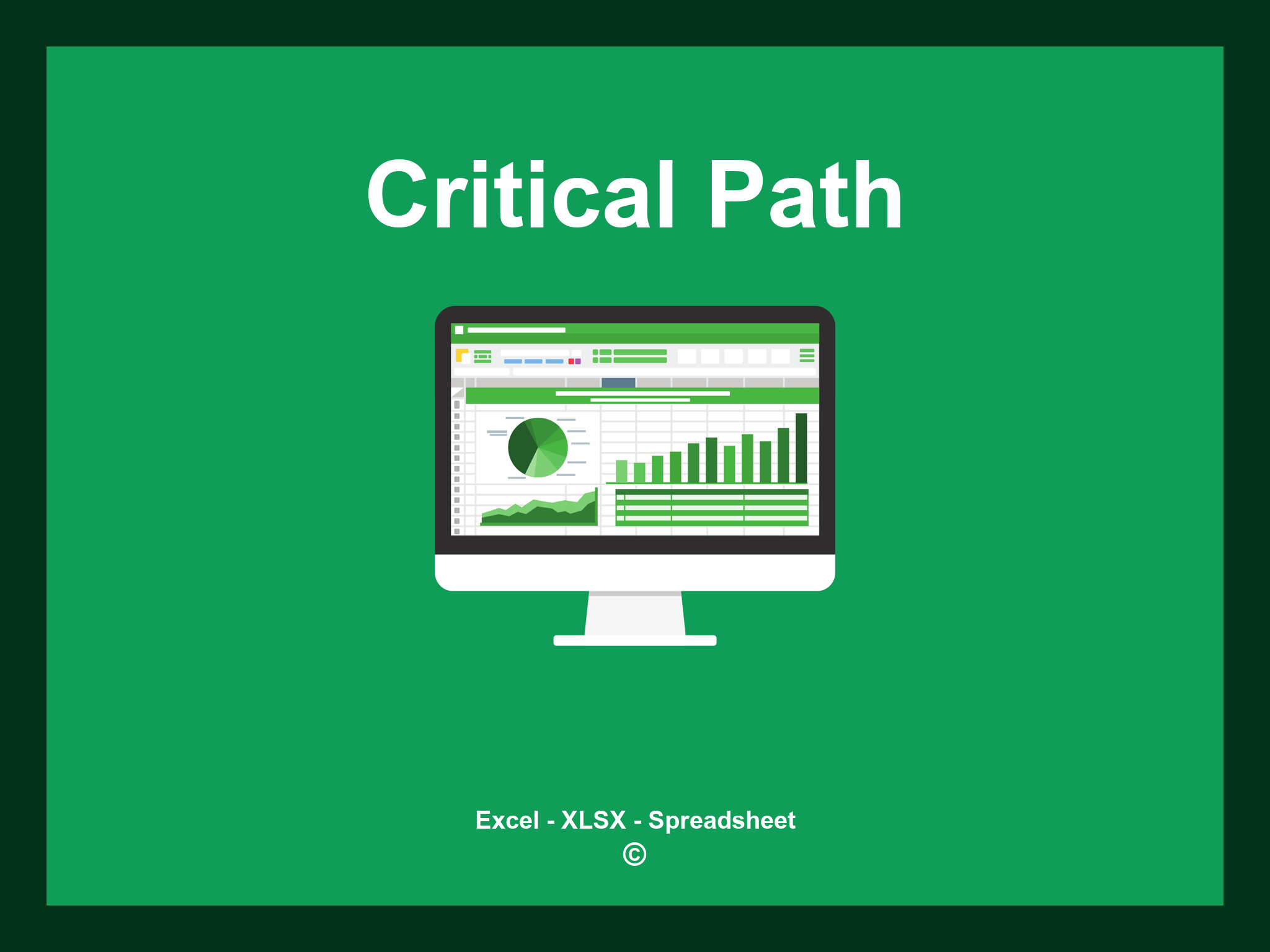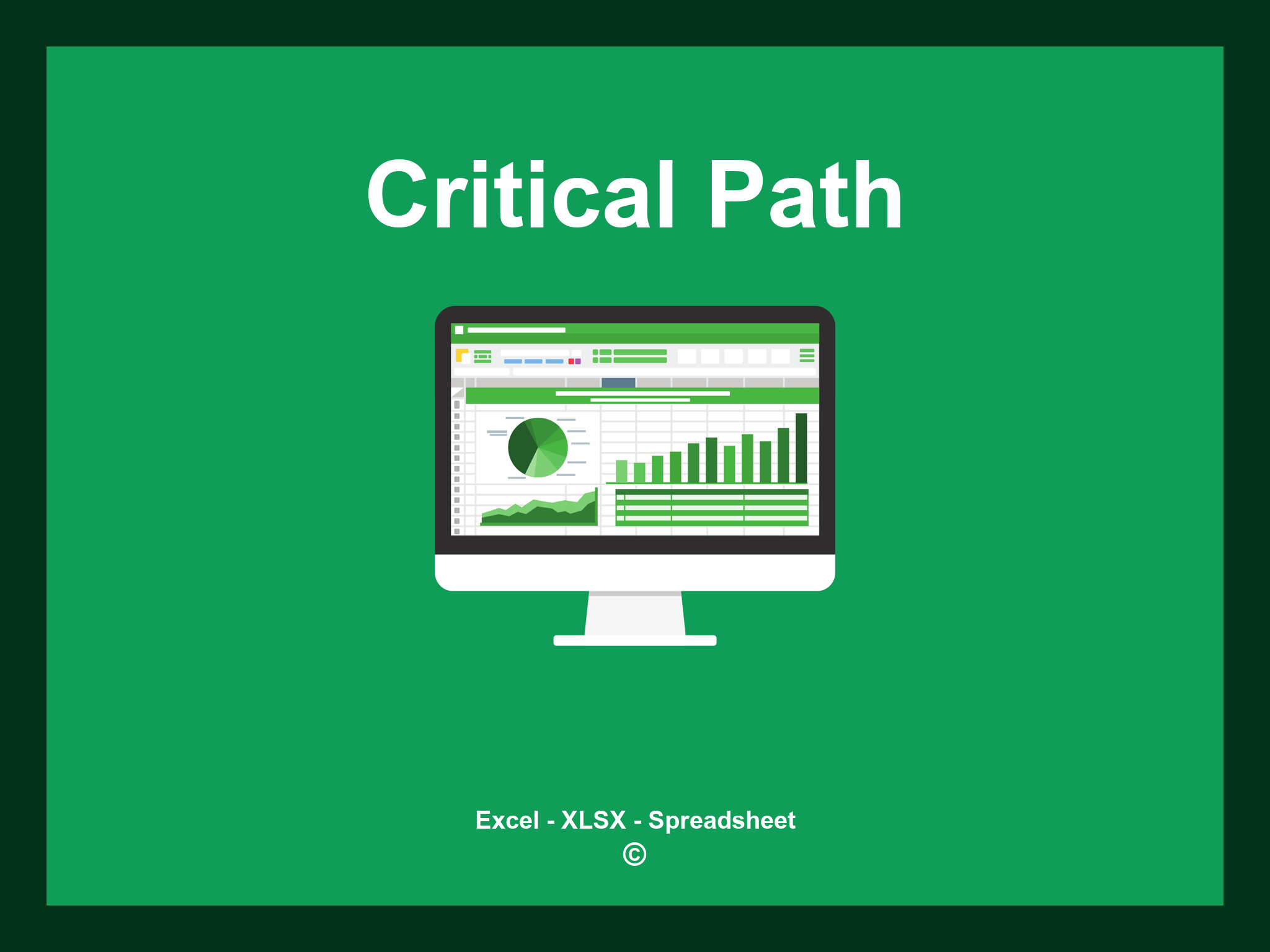Critical Path Template Excel is available in XLSX format and as a Google Spreadsheet.
This template enables you to efficiently manage your project timelines by identifying the critical path, adjusting schedules, and improving project management. You can download the file as an Excel template or access it directly through Google Sheets for convenience at any location.
Open
Features
- ✔️ Comprehensive templates for effective critical path analysis
- ✔️ Built-in calculations for project timelines
- ✔️ Precise tracking of project milestones
- ✔️ Visual representation of project paths and dependencies
- ✔️ Compatible formats: XLSX and Google Sheets
- ✔️ User-friendly data filtering options
- ✔️ Dynamic charts and overview reports
- ✔️ Automated updates for schedule changes
- ✔️ Fully customizable templates for tailored project management
- ✔️ Downloadable example spreadsheet for quick start
Instructions
- 1. Input project details: Enter the project name, stakeholders, and deadline information.
- 2. Define tasks: List the essential tasks along with their durations and dependencies.
- 3. Assign resources: Allocate team members and materials to each task for better management.
- 4. Visualize critical path: Access an automatically generated critical path diagram based on your inputs.
- 5. Track progress: Monitor the status of tasks and their completion rates in a structured format.
- 6. Export insights: Generate comprehensive reports and charts to enhance your project tracking.
Explore 6 predefined templates for Critical Path Analysis, meticulously crafted to assist in project planning and management. Each template provides distinct features to enhance your project tracking and ensure effective oversight:
Critical Path Template
Explore more templates to easily create and manage your critical path: