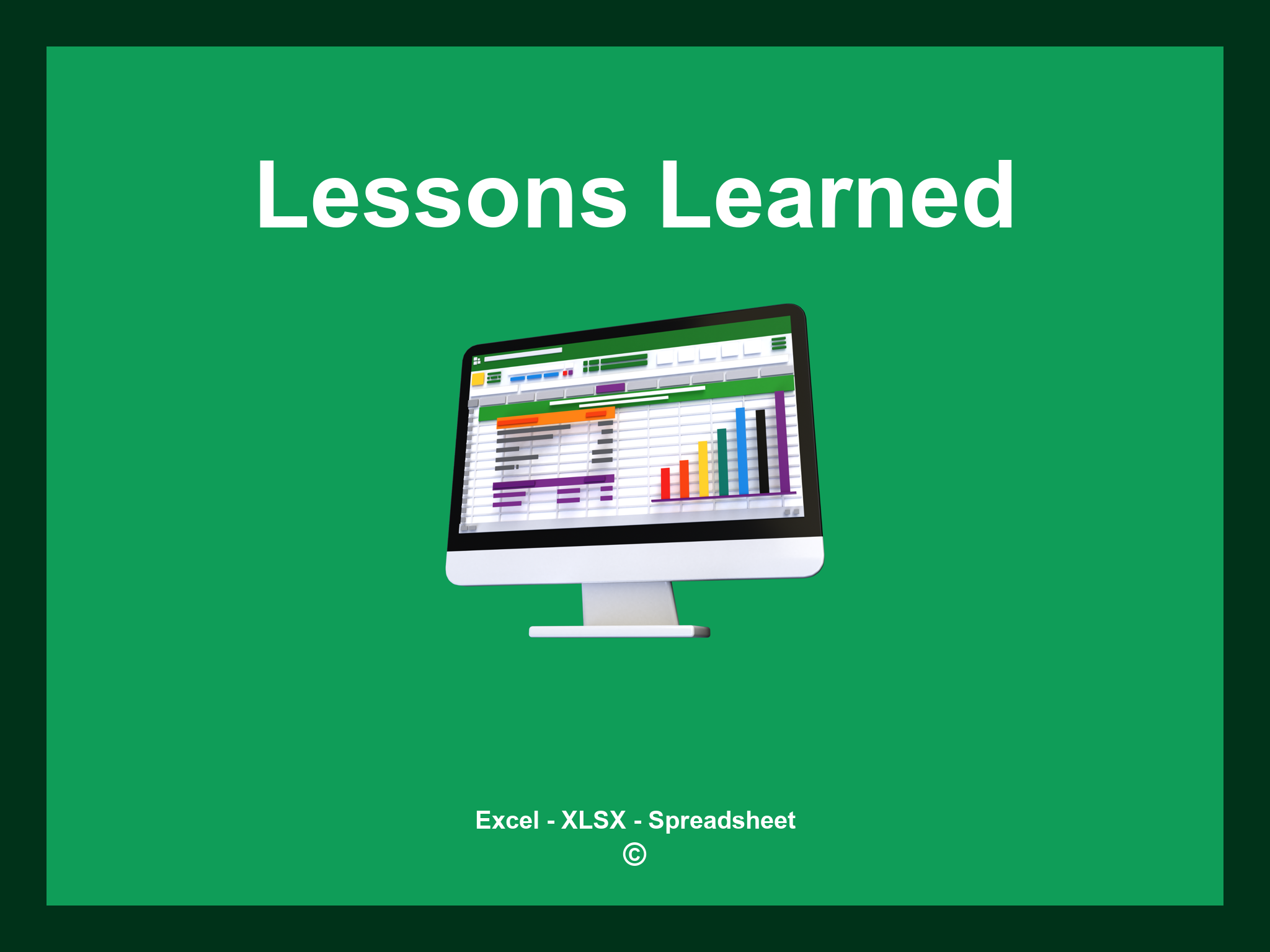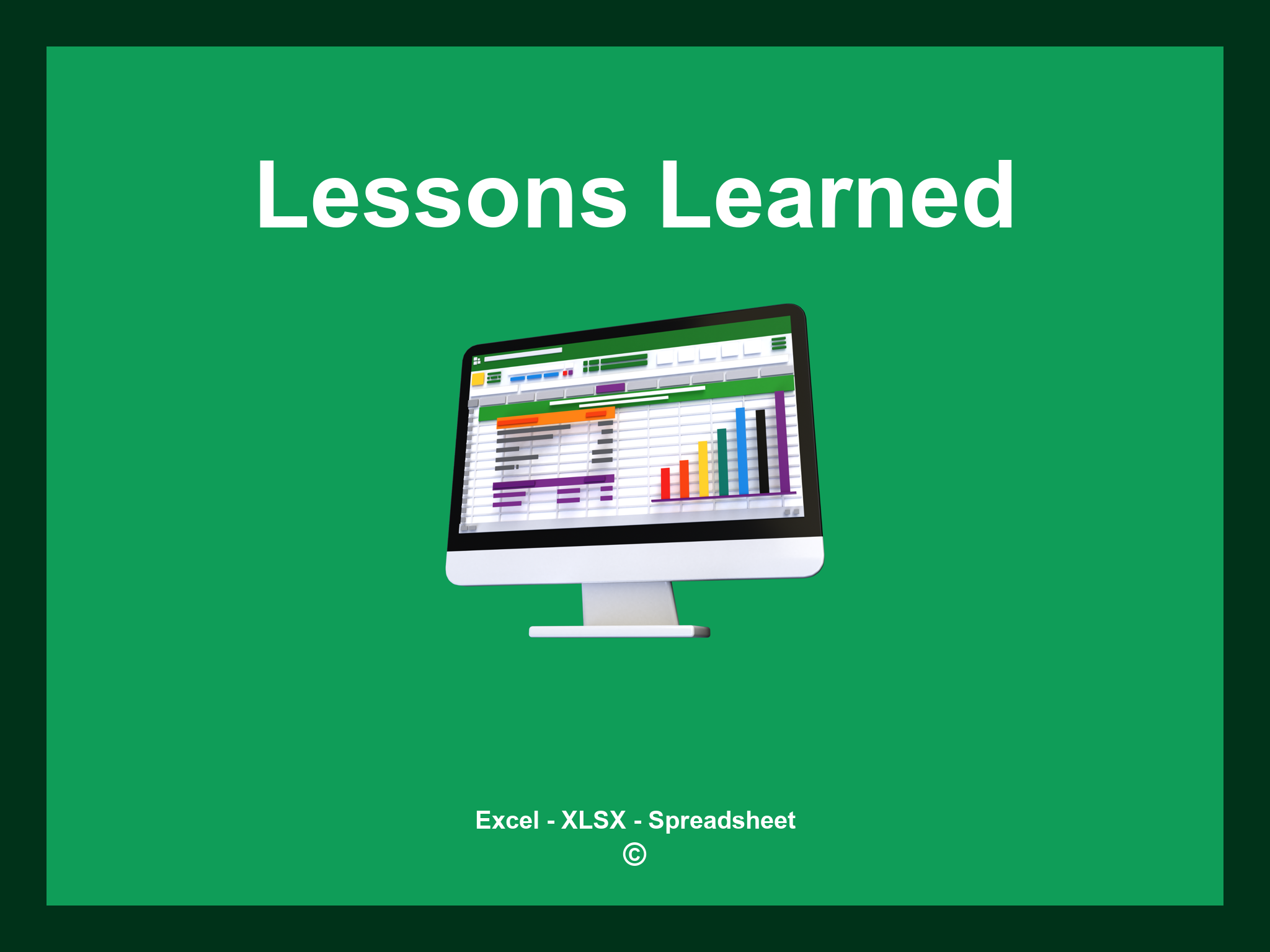Lessons Learned Template Excel is available in XLSX format and as a Google Spreadsheet.
This template is designed to help you document and reflect on your experiences, allowing for improvements in future projects. You can download the file as an Excel template or access it easily through Google Sheets, making it convenient to use from anywhere.
Open
Features
- ✔️ Comprehensive logs for documenting lessons learned
- ✔️ Automated summarization of key insights
- ✔️ Effective tracking of team reflections
- ✔️ Categorization of lessons by project phases
- ✔️ Supported formats: XLSX and Google Sheets
- ✔️ Intuitive data filtering options
- ✔️ Engaging visual reports and charts
- ✔️ Monthly summaries generated automatically
- ✔️ Template is fully adaptable and user-friendly
- ✔️ Sample spreadsheet available for immediate download
Instructions
- 1. Enter lesson details: Provide the lesson title, category, and relevant date information.
- 2. Document key takeaways: Summarize important insights and findings from the lesson.
- 3. Include action items: List any follow-up actions or recommendations for future reference.
- 4. Track lessons learned: Monitor the implementation of lessons over time.
- 5. Review past entries: Access a structured overview of previously documented lessons.
- 6. Export data: Generate downloadable reports and summaries for easy sharing.
Discover 6 predefined templates for Lessons Learned, specifically crafted to help you capture and reflect on key insights from your projects. Each template provides distinct features to enhance your learning process and improve future project outcomes:
Lessons Learned Template
Explore various templates to effectively document your lessons learned: