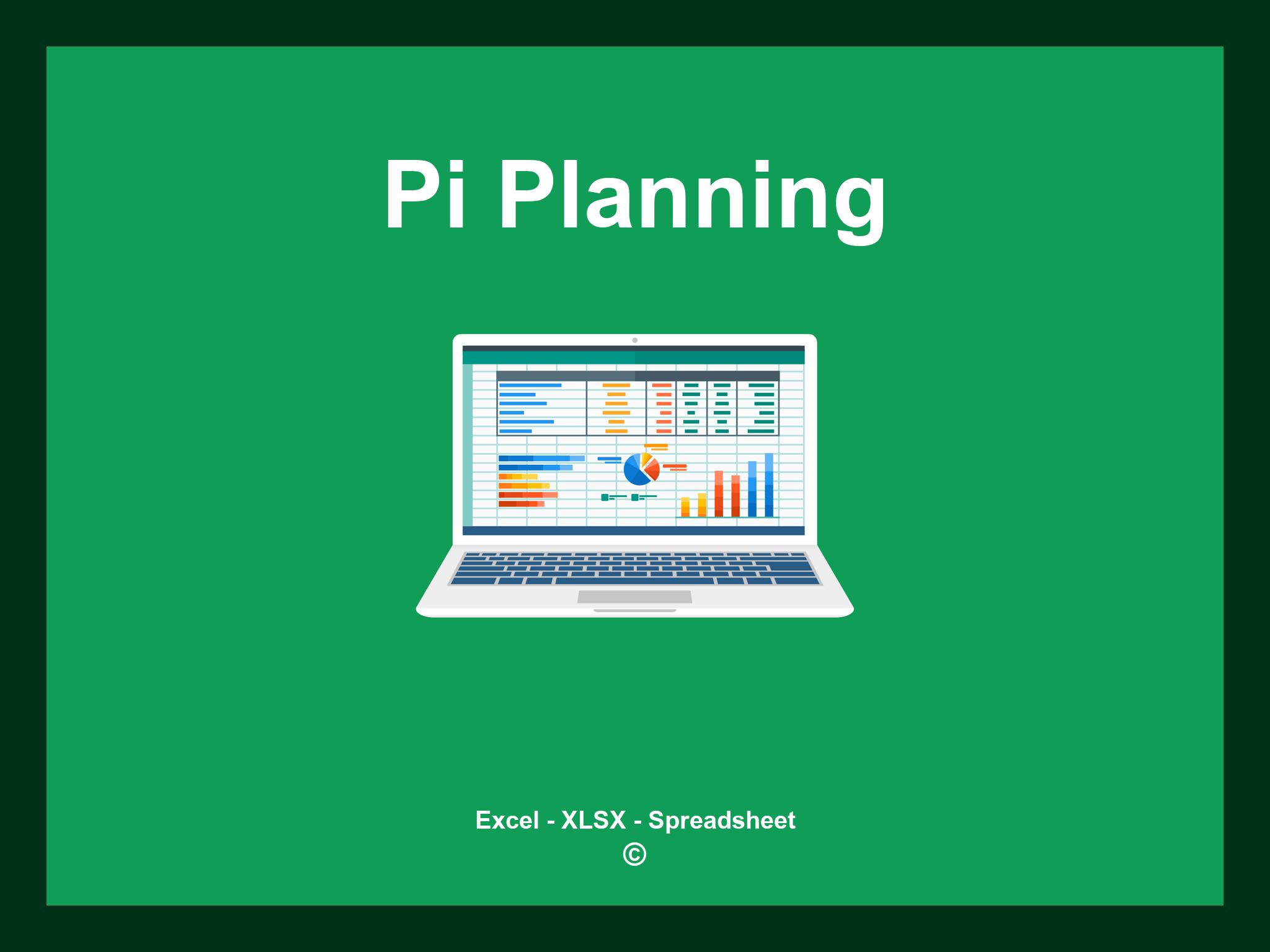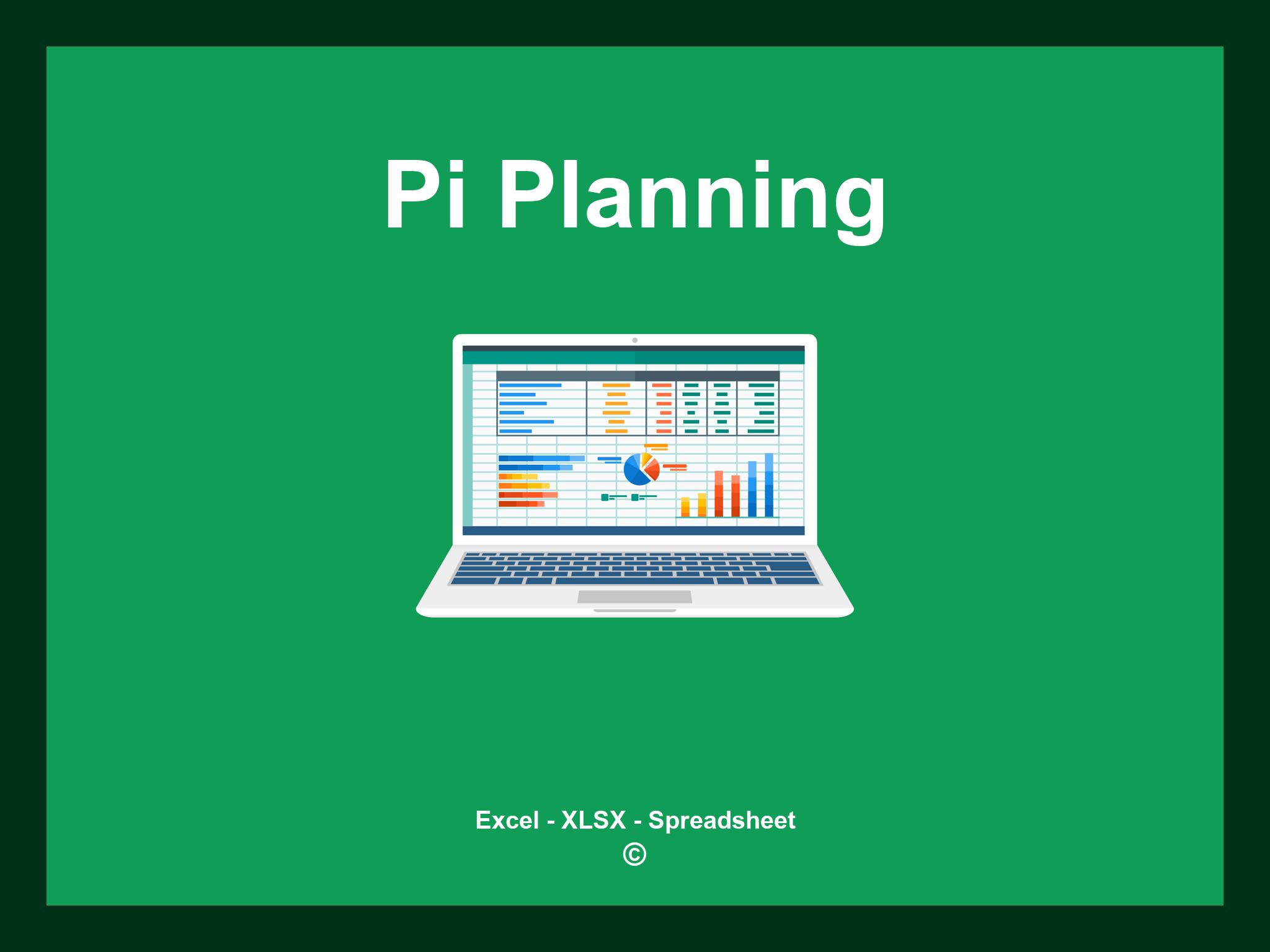Pi Planning Template Excel is offered in XLSX format as well as a Google Spreadsheet.
This template facilitates effective planning for your Program Increment, allowing you to manage your team’s commitments and track progress effortlessly. You can download the file as an Excel template or access it instantly via Google Sheets for convenience anytime, anywhere.
Open
Features
- ✔️ Comprehensive reports for PI Planning sessions
- ✔️ Automatic compilation of planning data
- ✔️ Precise tracking of team commitments
- ✔️ Insights by teams and sprints
- ✔️ Exportable formats: XLSX and Google Sheets
- ✔️ Simple data filtering options
- ✔️ Interactive charts and overview reports
- ✔️ Automated calculations for each iteration
- ✔️ Fully customizable and user-friendly template
- ✔️ Sample spreadsheet available for immediate download
Instructions
- 1. Input team details: Fill in the names, roles, and availability of team members.
- 2. Define objectives: Specify the goals to be accomplished during the PI Planning session.
- 3. Estimate tasks: Enter story points and complexity for each task to assess workload.
- 4. Visualize timelines: Observe timelines for deliverables based on the entered data.
- 5. Monitor capacity: Review team capacity and allocation to ensure balanced workload.
- 6. Produce summaries: Generate comprehensive reports and charts for better planning insights.
Explore these 6 Excel templates for Pi Planning, designed to facilitate your planning process and enhance project management efficiency. Each template includes valuable features to help streamline your planning activities:
Pi Planning Templates
Explore a variety of templates to streamline your PI planning process: