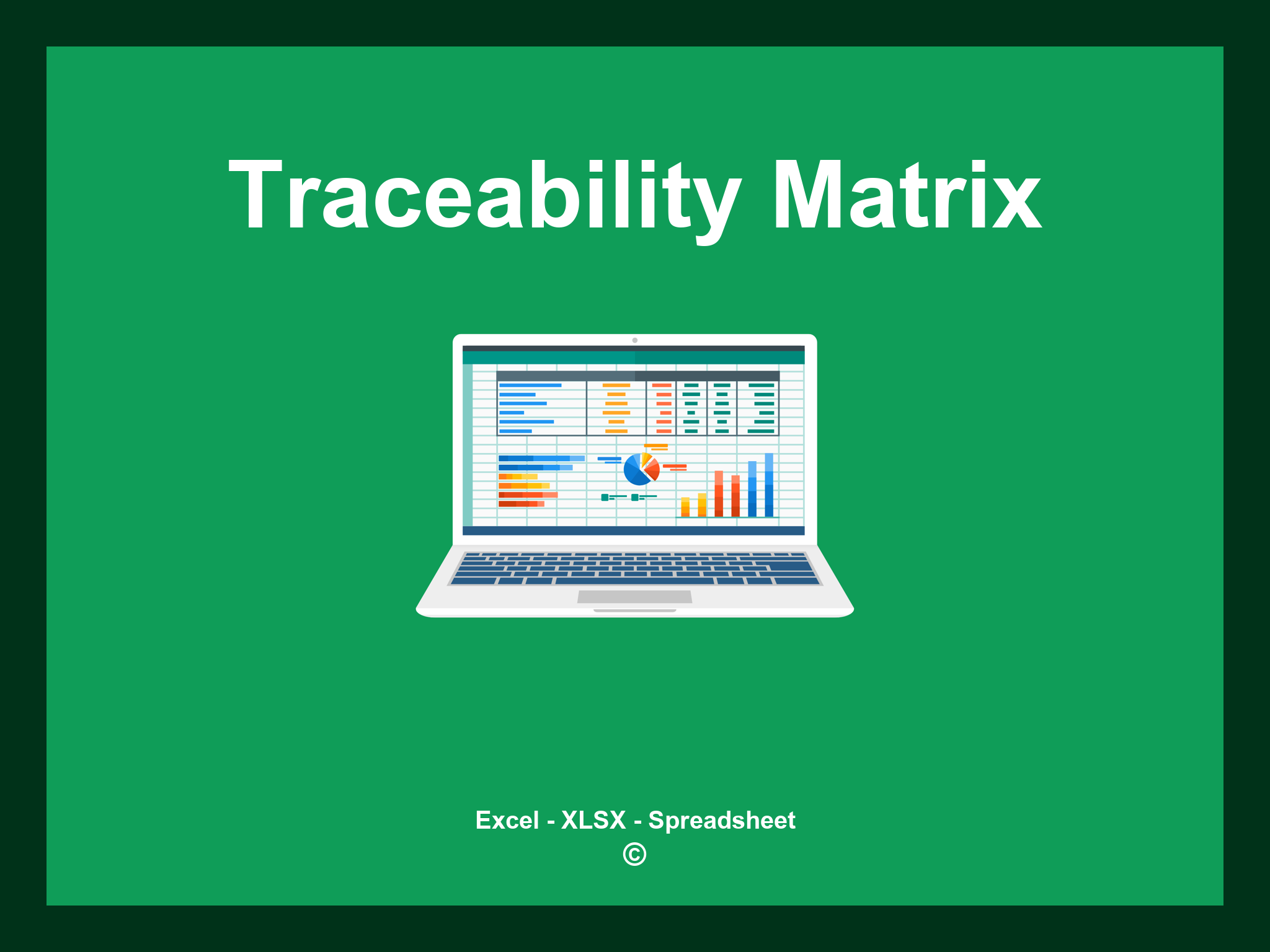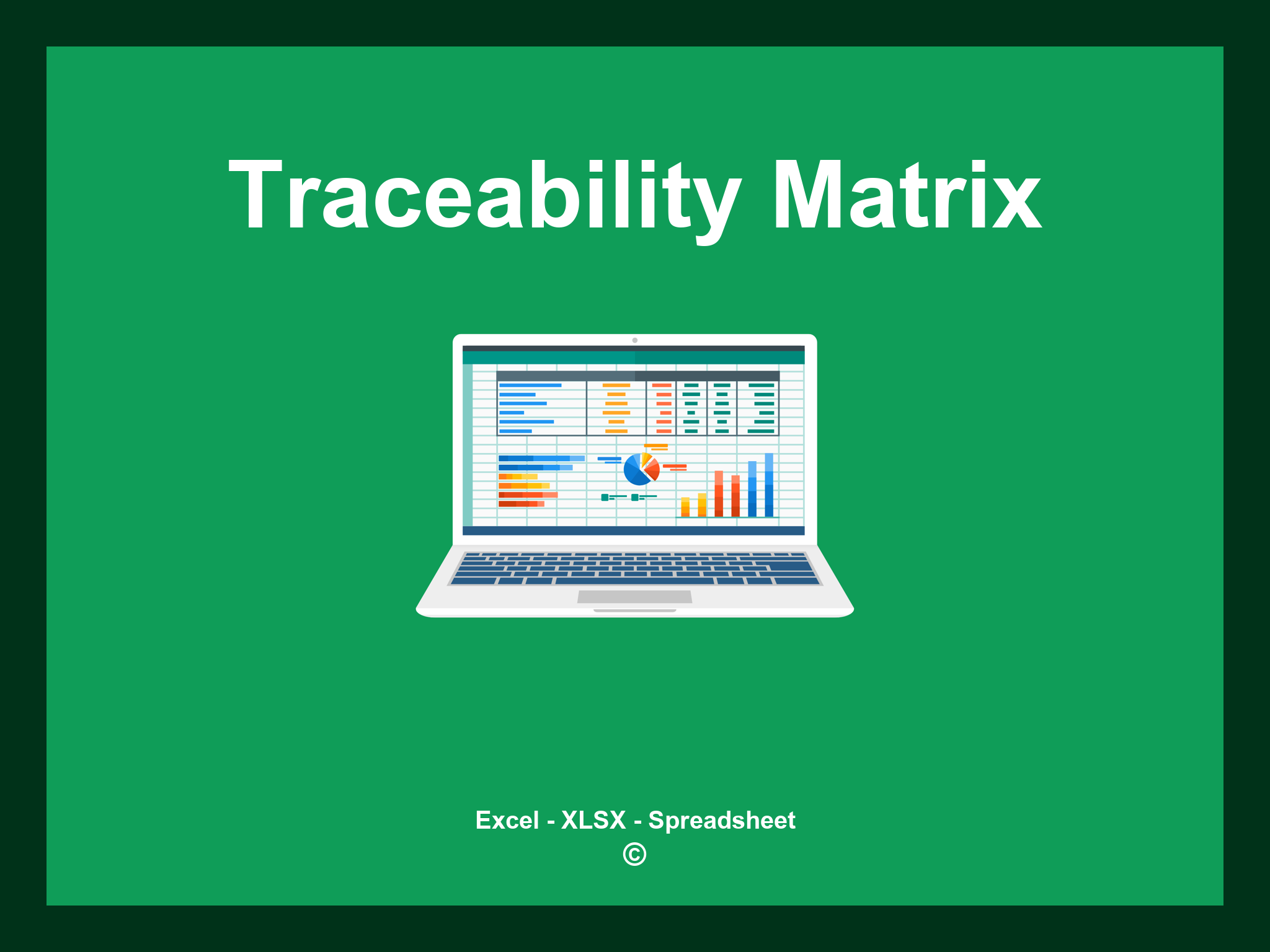Traceability Matrix Template Excel is available in XLSX format and as a Google Spreadsheet.
This template enables you to effectively monitor requirements and their corresponding tests, ensuring comprehensive tracking throughout your project lifecycle. You can conveniently download the file as an Excel template or access it directly via Google Sheets for seamless collaboration.
Open
Traceability Matrix Features
- ✔️ Comprehensive traceability for project requirements
- ✔️ Real-time updates and modifications
- ✔️ Clear visualization of relationships between elements
- ✔️ Detailed analysis across various project stages
- ✔️ Export options available in XLSX and Google Sheets
- ✔️ User-friendly filtering of project data
- ✔️ Interactive charts for quick insights
- ✔️ Automated tracking and documentation
- ✔️ Fully adaptable template for specific needs
- ✔️ Sample matrix included for immediate use
Instructions
- 1. Input project details: Provide the project name, team members, and scope of work.
- 2. Define requirements: Enter specific requirements and objectives for tracking.
- 3. Document responsibilities: Outline roles and responsibilities for each team member.
- 4. Link requirements to tests: Create connections between your requirements and the corresponding tests.
- 5. Track progress: Monitor the status of each requirement throughout the project lifecycle.
- 6. Generate traceability reports: Obtain comprehensive reports to ensure all requirements are met.
Explore 6 predefined templates for Traceability Matrix, specifically crafted to enhance your project management and ensure thorough documentation of requirements. Each template comes with unique functionalities designed to facilitate effective tracking and organization:
Traceability Matrix Template
Explore additional templates to streamline your traceability efforts: