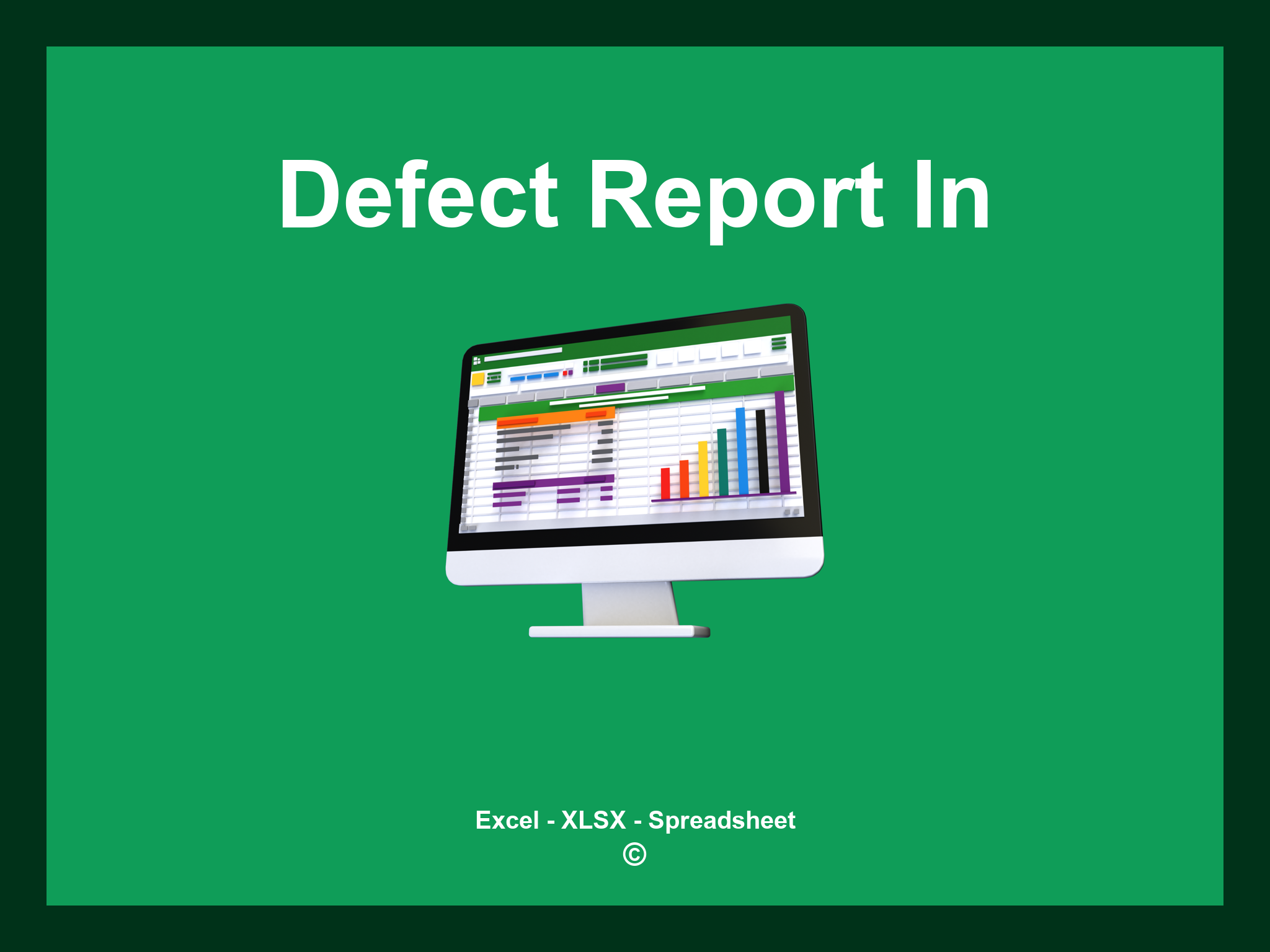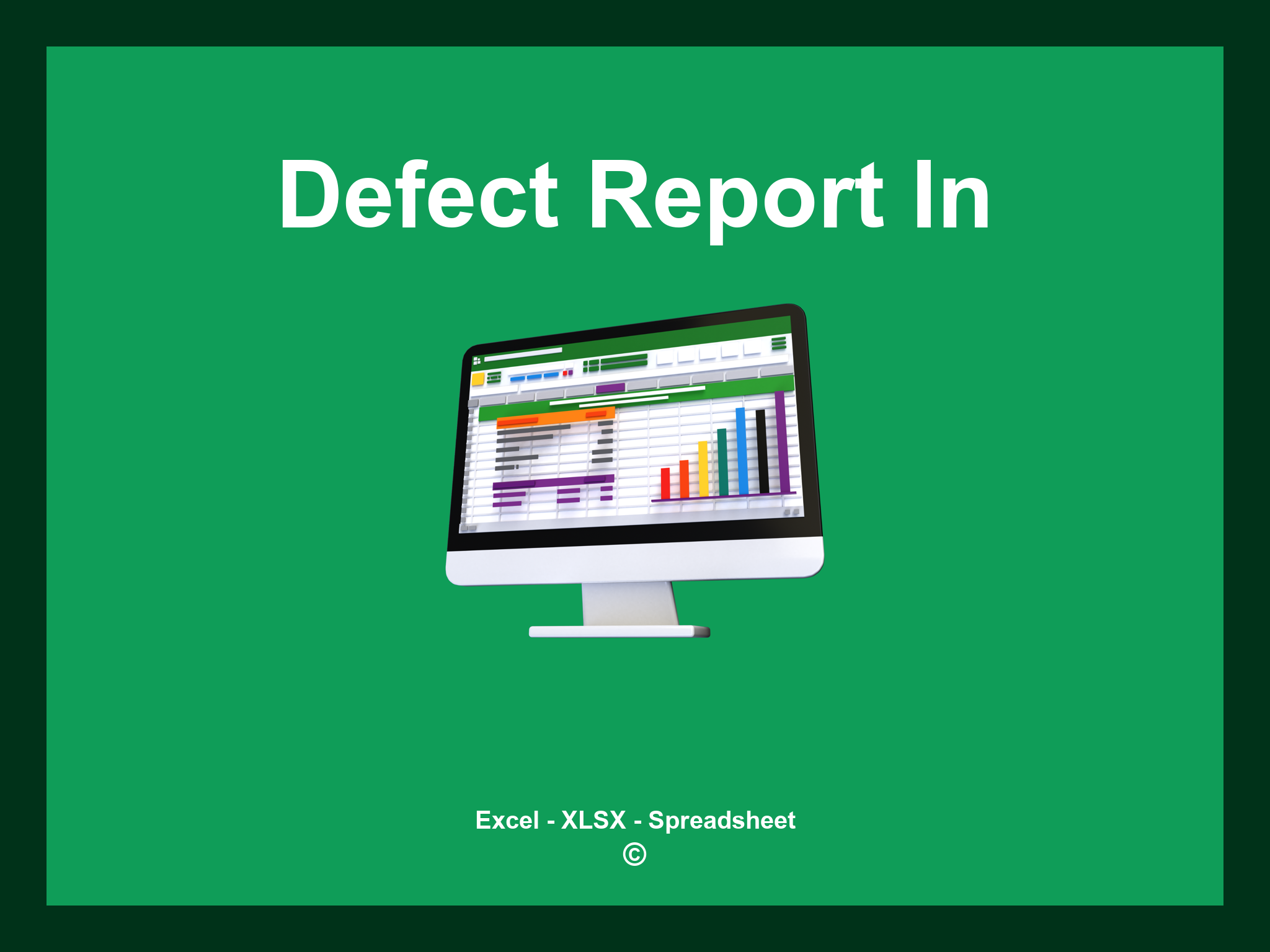Defect Report Template in Excel is provided in XLSX format and is also available as a Google Spreadsheet.
This template enables you to efficiently document and track defects, streamline your reporting process, and enhance your project management. You can download the template as an Excel file or access it through Google Sheets for convenience from anywhere.
Open
Defect Report Template Features
- ✔️ Comprehensive reports for defect tracking
- ✔️ Automatic calculation of defect rates
- ✔️ Precise logging of issues reported
- ✔️ Analysis based on categories and time frames
- ✔️ Supported formats: XLSX and Google Sheets
- ✔️ User-friendly data filtering options
- ✔️ Visual representations and summary analytics
- ✔️ Monthly defect metrics generation
- ✔️ Fully customizable template that is easy to modify
- ✔️ Sample spreadsheet available for immediate use
Instructions
- 1. Input defect details: Provide the description, severity, and affected components.
- 2. Specify detection date: Enter when the defect was identified for tracking purposes.
- 3. Log corrective actions: Document any measures taken to resolve or mitigate the defect.
- 4. Monitor status: Track the progress and current status of defect resolution.
- 5. View summary reports: Access organized summaries of all reported defects.
- 6. Export data: Generate Excel-compatible reports for further analysis and sharing.
Discover 6 predefined templates for Defect Reports, designed to enhance your reporting process and streamline the tracking of issues. Each template is equipped with distinctive features to facilitate effective documentation and management of defects:
Defect Report Template
Explore additional templates to streamline your defect reporting process: