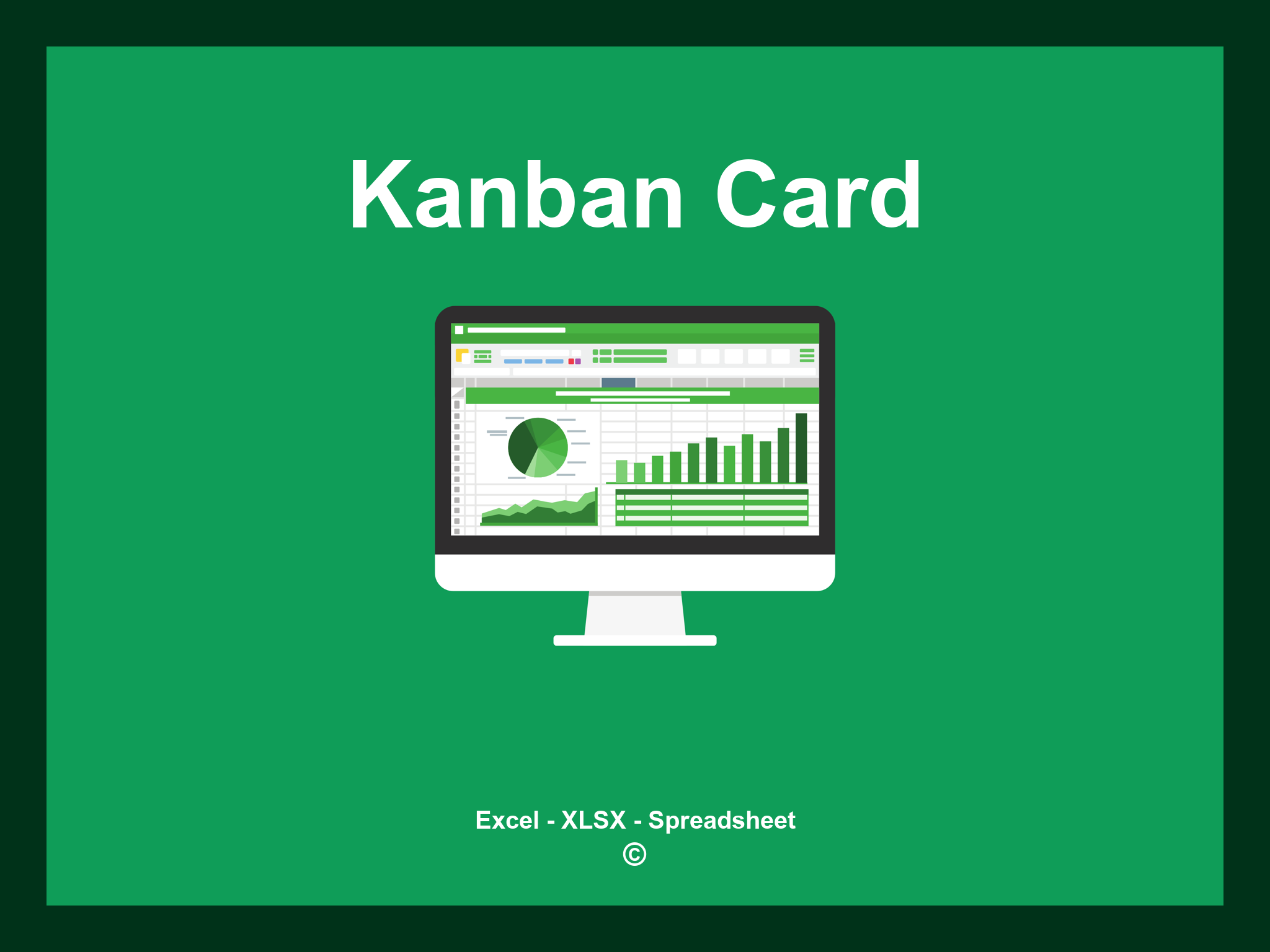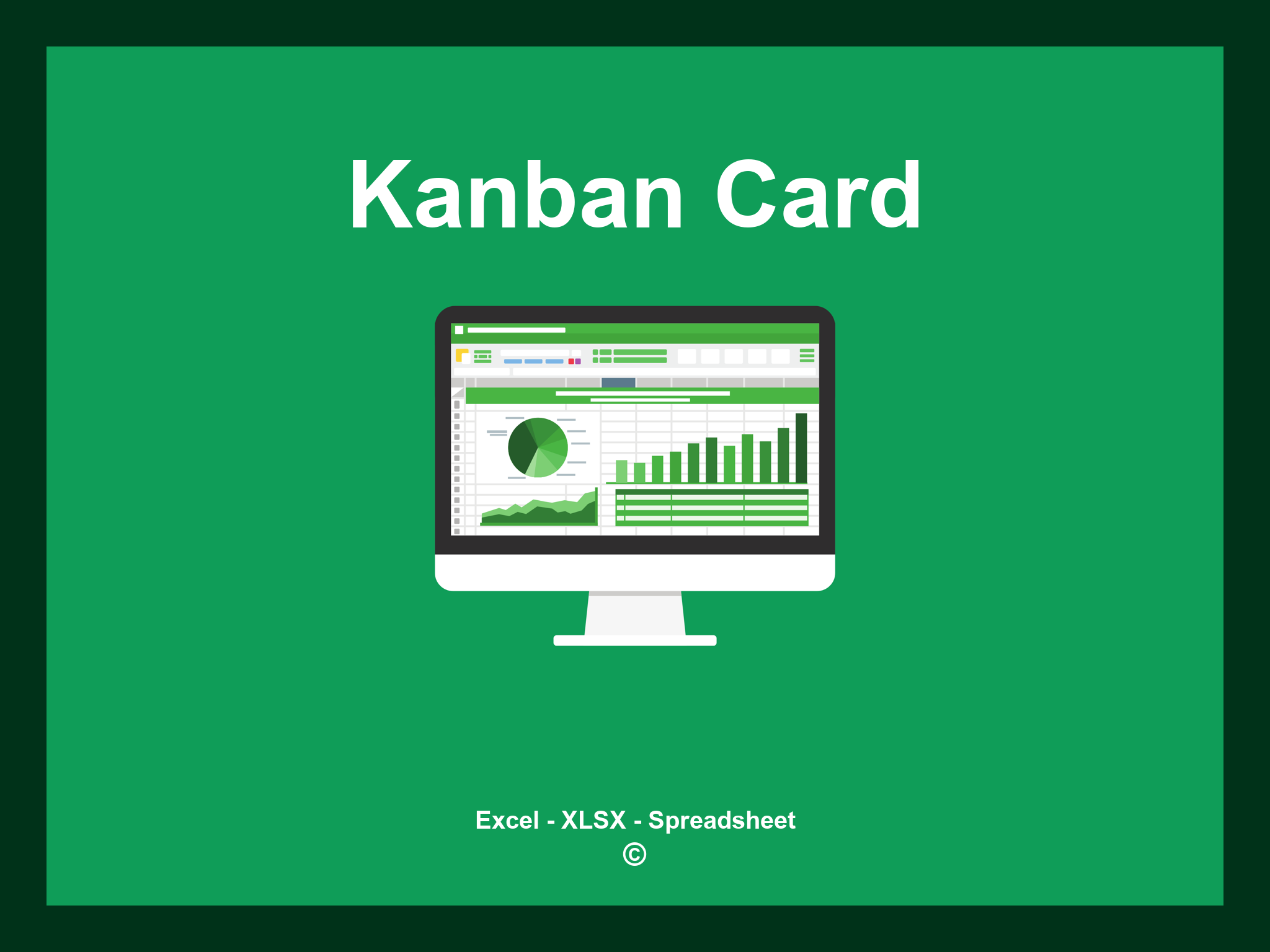Kanban Card Template Excel is available in XLSX format and can also be accessed as a Google Spreadsheet.
This template enables you to efficiently organize tasks, visualize project progress, and enhance your workflow management. You can download the file as an Excel template or utilize it directly in Google Sheets for convenient use anywhere you are.
Open
Features
- ✔️ Comprehensive templates for effective project management
- ✔️ User-friendly layout for easy card creation
- ✔️ Real-time updates to track progress
- ✔️ Customizable categories and statuses
- ✔️ Exportable formats: XLSX and Google Sheets
- ✔️ Intuitive data filtering options
- ✔️ Visual representations with charts and summaries
- ✔️ Automatic tracking of task completion rates
- ✔️ Fully adaptable template design for unique needs
- ✔️ Example template available for immediate access
Instructions
- 1. Add project information: Include project name, category, and deadline details.
- 2. Define task priorities: Set priority levels to manage task urgency and importance.
- 3. List task components: Enter task descriptions, assignees, and expected completion dates.
- 4. Visualize progress: Monitor task status in real-time as updates are made.
- 5. Evaluate workload: Review tasks and their assignments in a structured view.
- 6. Generate insights: Create summaries and charts to improve project management efficiency.
Discover 6 predefined templates for Kanban Cards, expertly crafted to enhance your project management process. Each template features distinct characteristics to help you streamline task tracking and improve overall workflow efficiency:
Kanban Card Template
Explore these pre-made templates to streamline your Kanban card management: