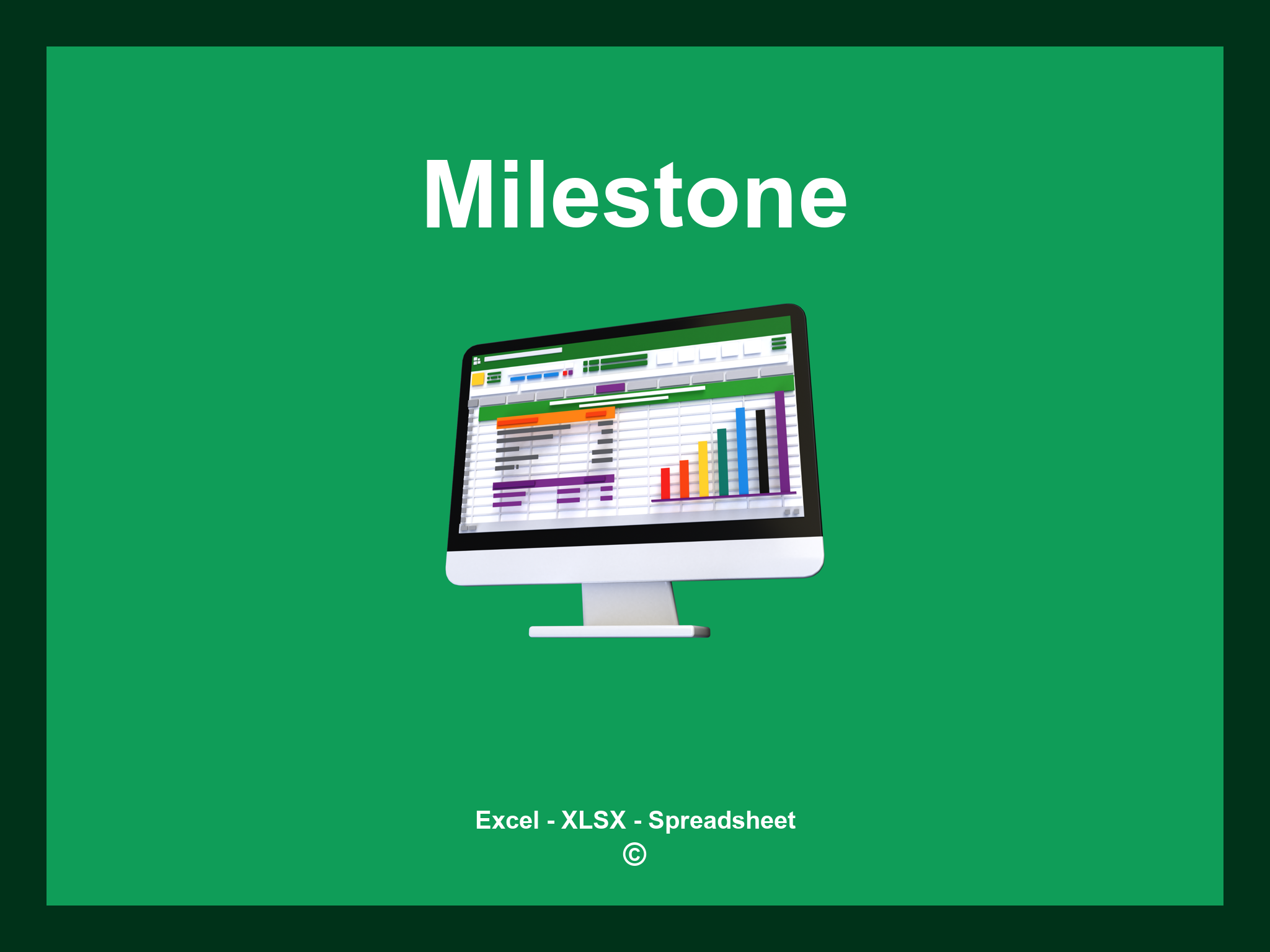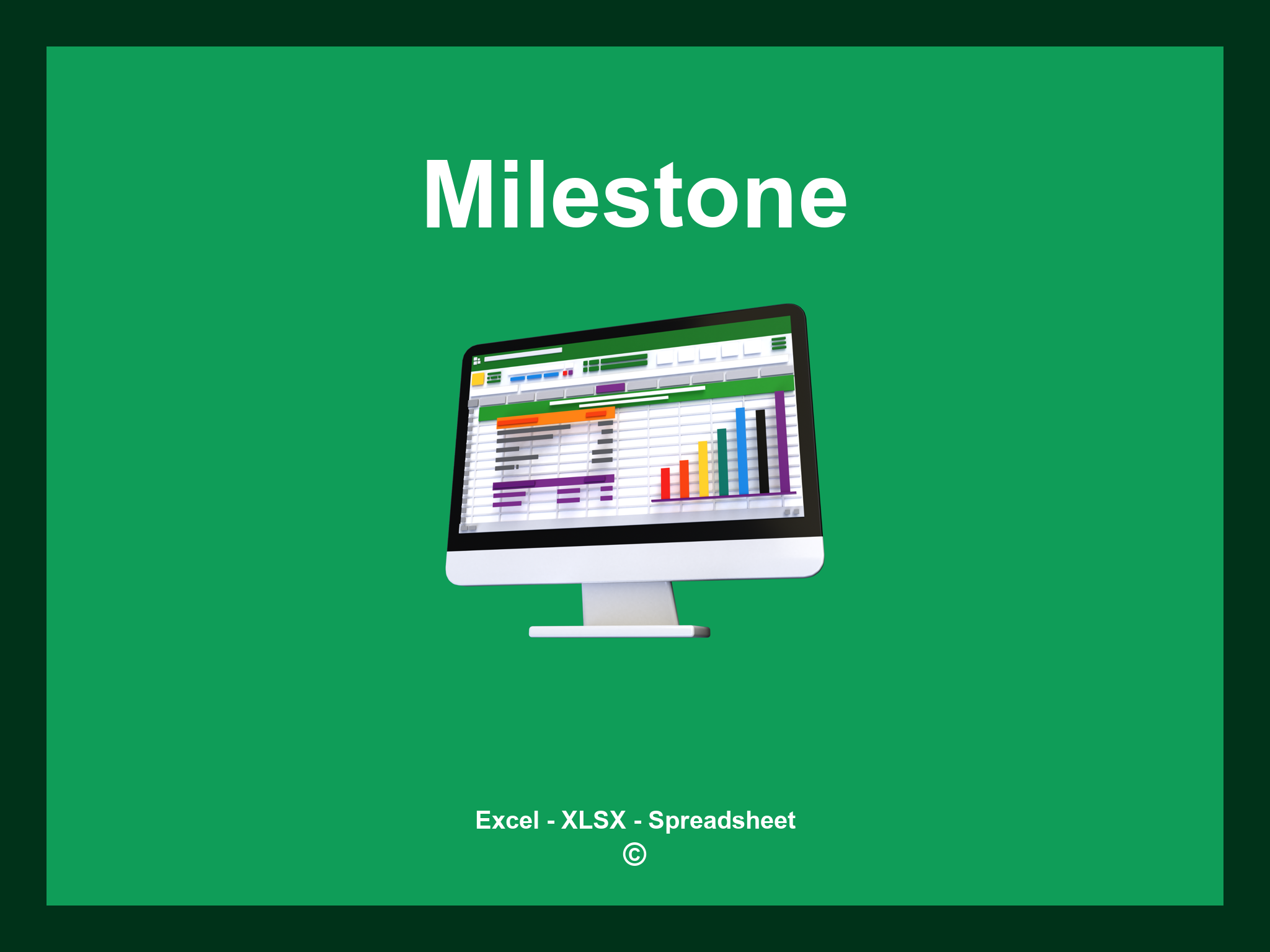Excel Milestone Template is provided in XLSX format and can also be accessed as a Google Spreadsheet.
This template helps you effectively plan and monitor your project milestones, allowing for tailored calculations and enhanced project management. You can download the file as an Excel template or utilize it directly through Google Sheets for convenience and flexibility.
Open
Features
- ✔️ Comprehensive reports for milestone tracking
- ✔️ Automated calculation of project timelines
- ✔️ Precise tracking of milestones achieved
- ✔️ Insights categorized by project phases
- ✔️ Supported formats: XLSX and Google Sheets
- ✔️ User-friendly data filtering options
- ✔️ Visual representations and overview reports
- ✔️ Monthly progress calculations automatically
- ✔️ Fully customizable and easy-to-modify template
- ✔️ Example template available for immediate download
Instructions
- 1. Input project details: Provide the project name, category, and milestone specifications.
- 2. Define milestones: Enter start and end dates to outline the timeline of your project.
- 3. Record budget allocations: Specify budget amounts and resource allocations for each milestone.
- 4. Automatic progress tracking: Monitor real-time completion status based on input data.
- 5. Evaluate project timelines: Review actual and planned milestones in a structured format.
- 6. Create comprehensive reports: Generate detailed summaries and visual aids to enhance project management.
Explore 6 predefined templates for Milestone Tracking, thoughtfully crafted to help you manage and oversee project milestones effectively. Each template brings specific attributes to enhance your project management and ensure a smooth workflow:
Excel Milestone Template
Explore these templates to help you manage your milestones effectively: