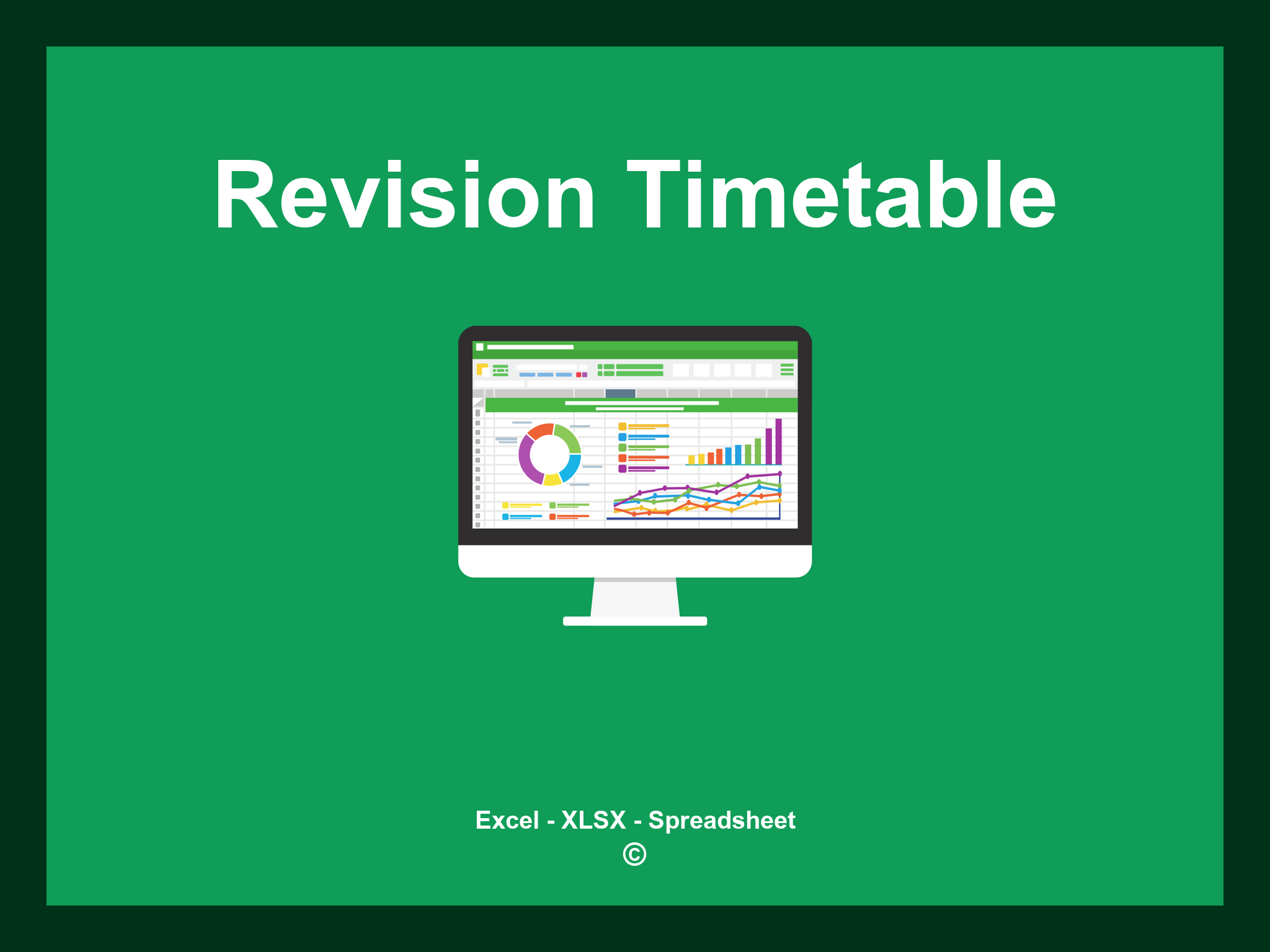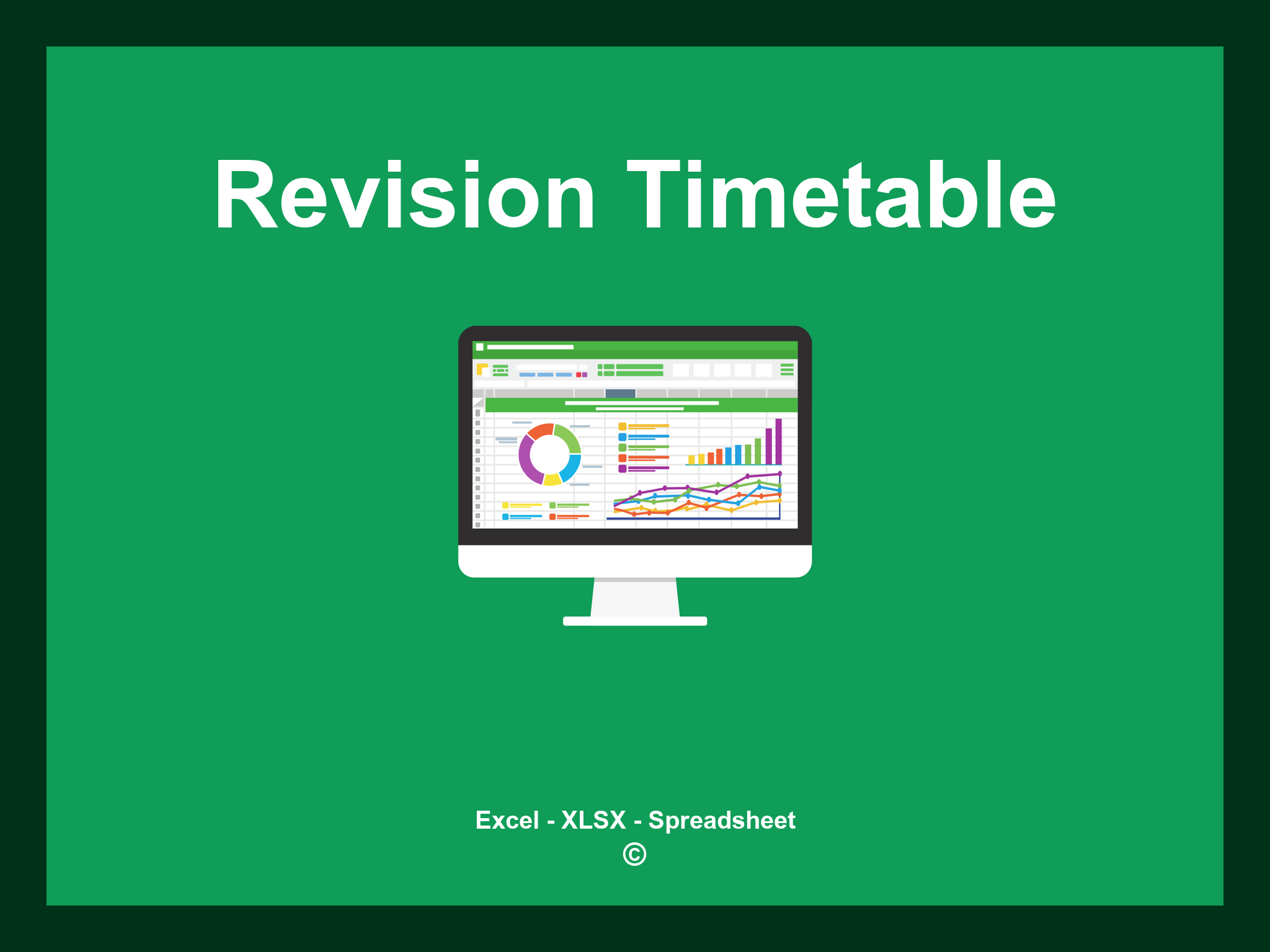Revision Timetable Template Excel is offered in XLSX format and also as a Google Spreadsheet.
This template provides a simple way to organize your study schedule, enabling you to customize your revision sessions and enhance your preparation efforts. You can download the file as an Excel template or access it directly through Google Sheets for convenient use anywhere.
Open
Features
- ✔️ Comprehensive overview for effective revision tracking
- ✔️ Instant calculations of study hours
- ✔️ Precise monitoring of time dedicated to each subject
- ✔️ Categorized analysis by subjects and timeframes
- ✔️ Supported formats: XLSX and Google Sheets
- ✔️ Simple data filtering options
- ✔️ Informative visual charts and comprehensive reports
- ✔️ Monthly assessments done automatically
- ✔️ Fully customizable template that’s easy to modify
- ✔️ Ready-to-use example spreadsheet available for download
Instructions
- 1. Input timetable details: Include course names, dates, and session times.
- 2. Define review periods: Specify the start and end dates for effective planning.
- 3. Enter participant information: Collect names and contact details for all attendees.
- 4. Automatic time slot allocation: See real-time adjustments based on participant availability.
- 5. Review scheduled sessions: Monitor planned and completed sessions in a structured format.
- 6. Generate schedule reports: Access comprehensive summaries and visual aids for better time management.
Explore these 6 predefined templates for Revision Timetables, thoughtfully crafted to assist you in organizing your study schedule effectively. Each template comes with unique features to enhance your planning and ensure that you stay on track:
Revision Timetable
Explore additional templates to help you plan your study schedule effectively: