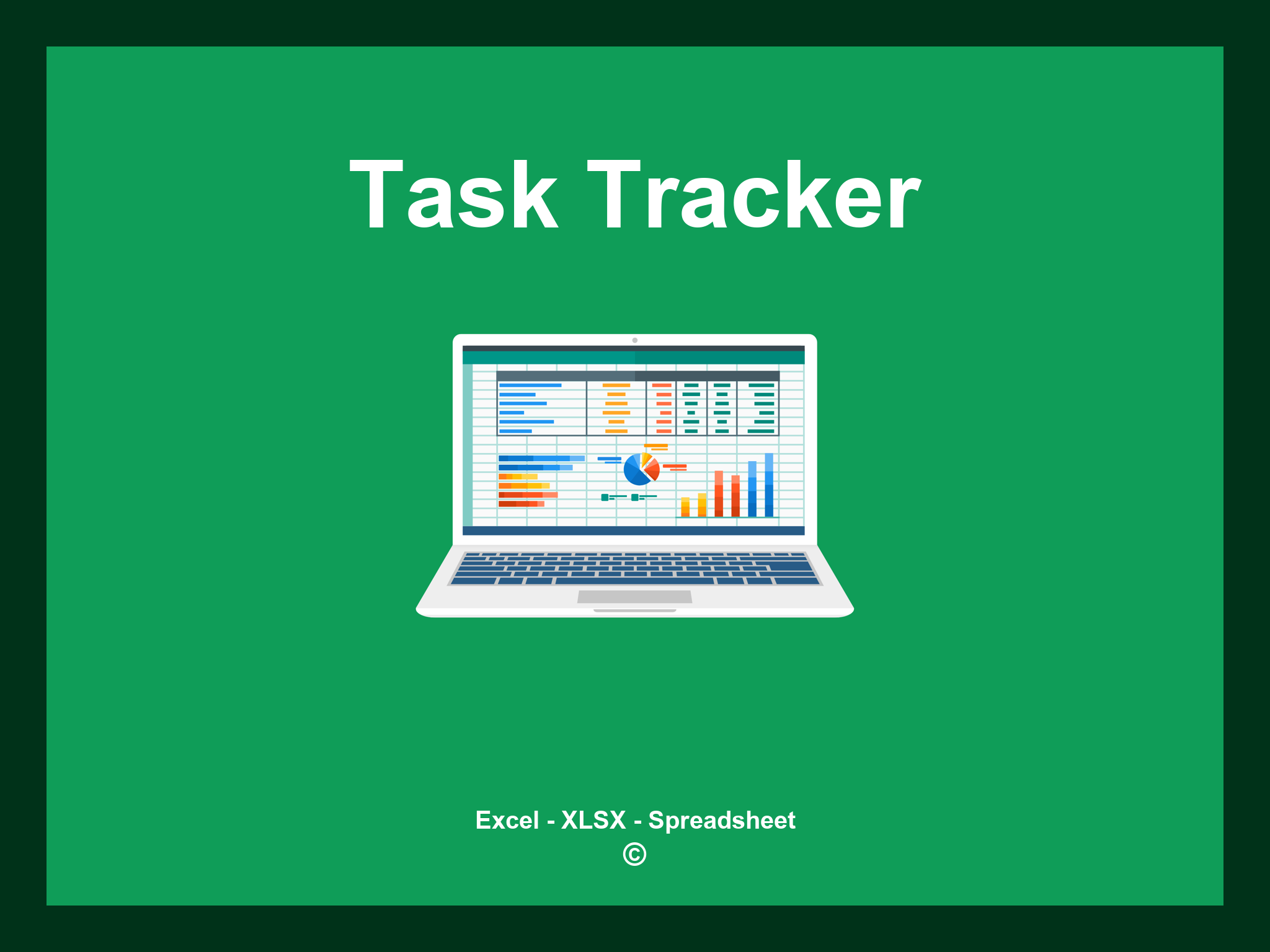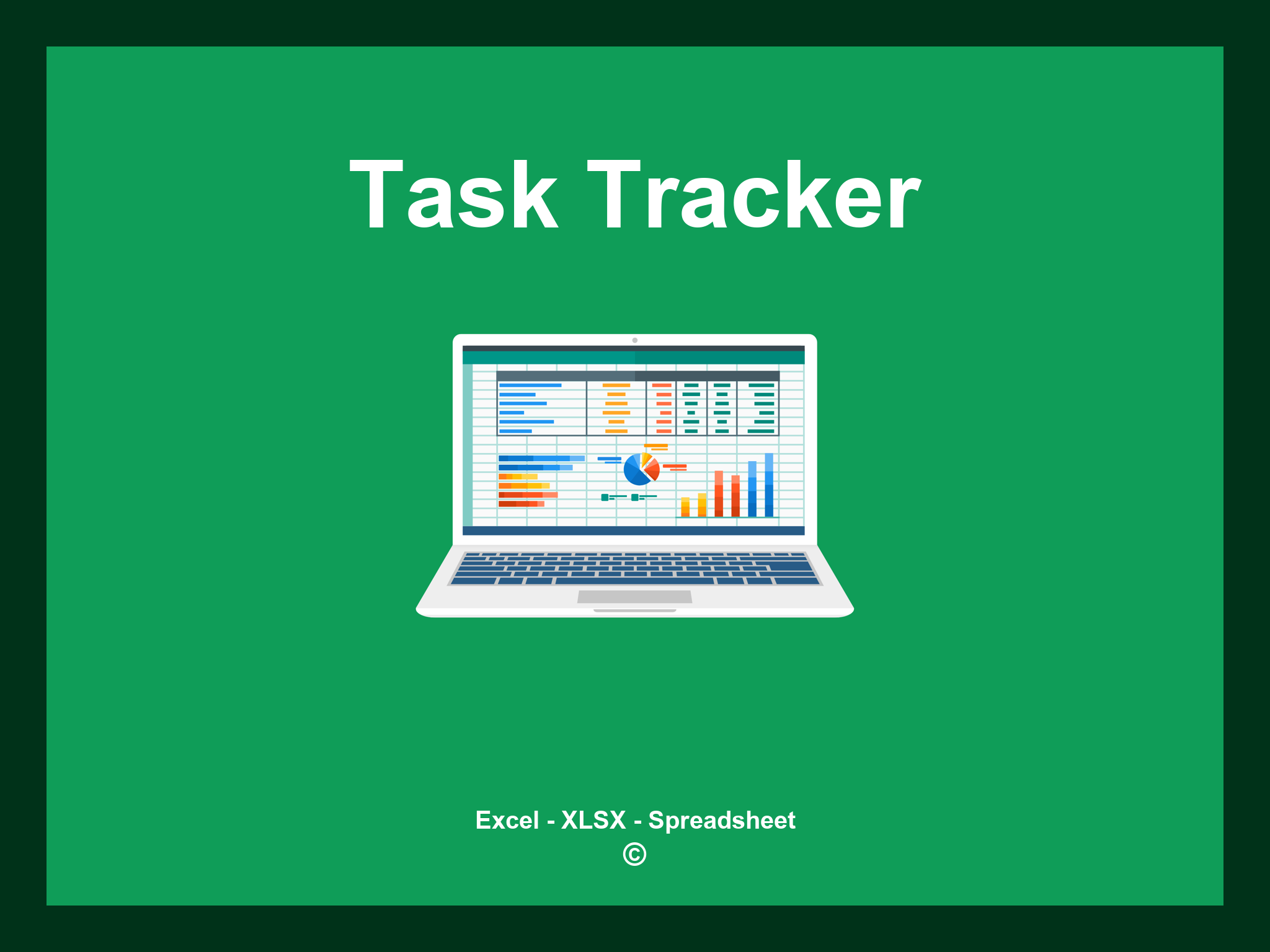Excel Task Tracker Template is available in XLSX format and can also be accessed as a Google Spreadsheet.
This template helps you efficiently manage your tasks, monitor progress, and customize deadlines to enhance your productivity. You can download it as an Excel file or use it online through Google Sheets for convenient access from anywhere.
Open
Features
- ✔️ Comprehensive reports for tracking tasks in Excel
- ✔️ Automatic time calculation for task completion
- ✔️ Reliable monitoring of project hours
- ✔️ Insights categorized by task types and durations
- ✔️ Supports formats: XLSX and Google Sheets
- ✔️ Intuitive data filtering options
- ✔️ Visual graphs and detailed summary reports
- ✔️ Automatic calculations for monthly overviews
- ✔️ Template is fully adjustable and user-friendly
- ✔️ Pre-made spreadsheet available for download
Instructions
- 1. Input task details: Include the task name, category, and relevant deadlines.
- 2. Assign team members: Designate individuals responsible for each task.
- 3. Specify task duration: Enter estimated start and end dates to track progress.
- 4. Automatic progress tracking: Monitor real-time progress based on completion criteria.
- 5. Review workload distribution: Analyze the allocation of tasks among team members with an organized view.
- 6. Create performance reports: Generate detailed summaries and visualizations to enhance task management.
Explore 6 predefined templates for Excel Task Tracking, thoughtfully crafted to streamline your task management process. Each template comes with distinct features designed to enhance your productivity and ensure effective tracking of your tasks:
Excel Task Tracker Template
Explore additional templates to efficiently manage your tasks and projects: