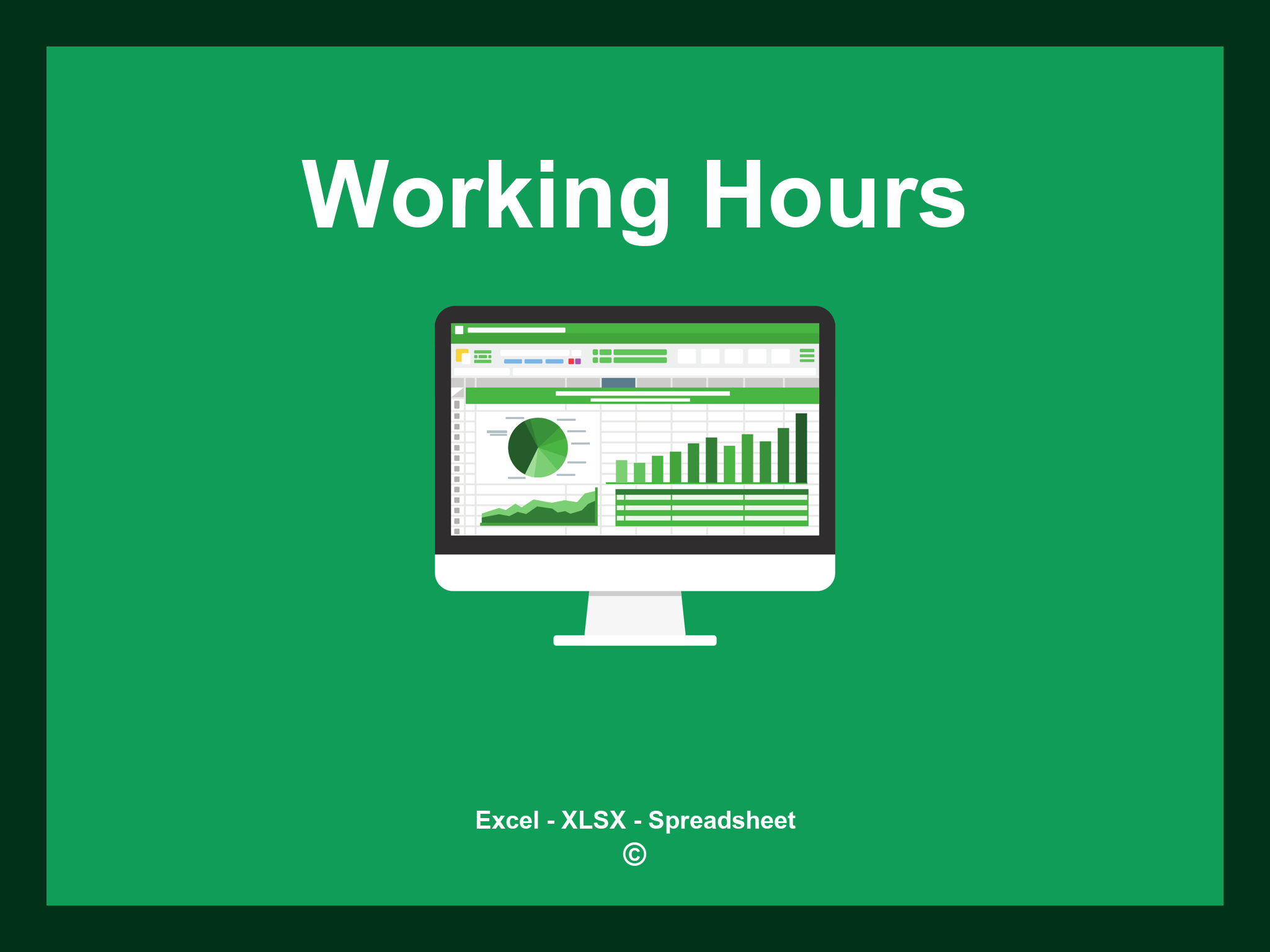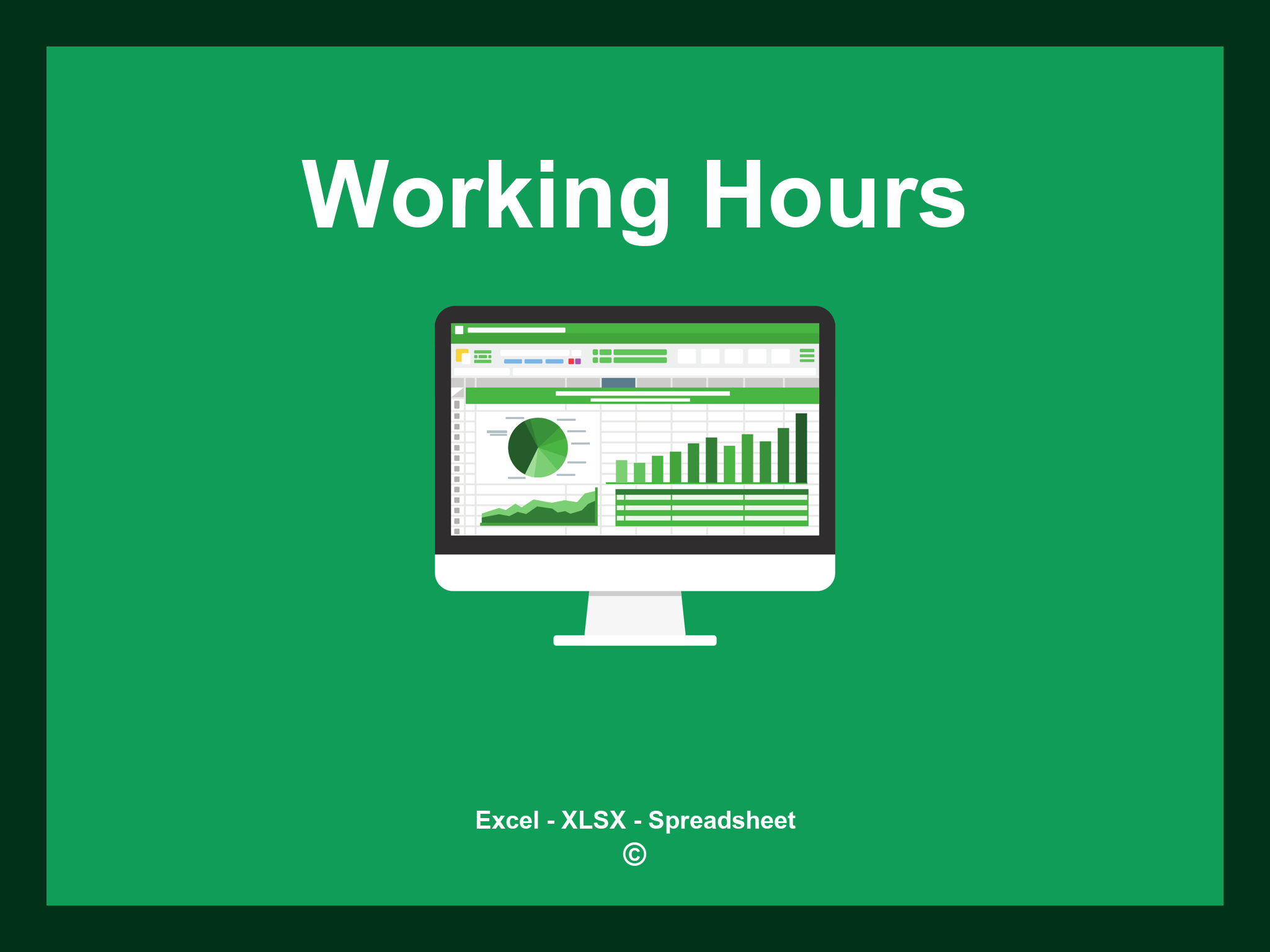Excel Working Hours Template is provided in XLSX format and is also accessible as a Google Spreadsheet.
This template enables you to effectively monitor your weekly working hours, tailor calculations to your needs, and enhance your productivity management. You can choose to download the file as an Excel template or access it directly through Google Sheets for convenience on-the-go.
Open
Features
- ✔️ Comprehensive monthly timesheet reports
- ✔️ Instant calculation of total hours worked
- ✔️ Precise time tracking capabilities
- ✔️ Categorization and period-based analysis
- ✔️ Supports formats: XLSX and Google Sheets
- ✔️ Simple data filtering options
- ✔️ Informative visual charts and summary statistics
- ✔️ Automated calculations each month
- ✔️ Fully customizable and user-friendly template
- ✔️ Sample spreadsheet available for download
Instructions
- 1. Input employee information: Fill in the name, role, and contract details.
- 2. Define tenure: Enter the start and end dates to determine total years worked.
- 3. Record payroll elements: Add monthly salaries along with any bonuses and allowances.
- 4. Real-time hour calculation: Monitor auto-calculated hours based on the input criteria.
- 5. Review work hours: Analyze worked vs. scheduled hours in a comprehensive table format.
- 6. Create reports: Generate thorough summaries and visualizations to enhance your time management.
Here are 6 predefined templates for Excel Working Hours, expertly crafted to facilitate the monitoring of your working hours. Each template includes distinct features designed to enhance your scheduling efficiency and productivity:
Excel Working Hours Template
Explore additional templates to efficiently manage your working hours: